
Network World Clear Choice Test: Cisco ASR 1006 Router
Published on 12 January 2009
Test Methodology
v. 2009011201 Copyright © 1999-2009 by Network Test Inc. Vendors are encouraged to comment on this document and any other aspect of test methodology. Network Test reserves the right to change the parameters of this test at any time.
This documentŐs URL is http://networktest.com/asr08/asr08meth.html. A PDF version of this document is available at http://networktest.com/asr08/asr08meth.pdf.
By David Newman
Please forward comments to dnewman at networktest.com
1 Executive summary
This document describes the methodology for testing the Cisco ASR 1006 router. Results from these tests will be published in an exclusive Network World article.
Tests cover three main areas:
- Baseline IPv4 unicast and multicast throughput and latency while forwarding to approximately 320,000 routes learned via OSPFv2
- High availability and resiliency, including an ESP/RP failover and in-service software upgrades and downgrades
- IPSec tunnel capacity and forwarding rates
The article describing the ASR 1000 device will be relatively short, approximately 1,200-1,500 words, and also will include some coverage of router features. Accordingly, a key goal of this methodology is to keep testing simple. The tests described here should be able to be completed within two working days.
This document is organized as follows. This section introduces the test. Section 2 presents guidelines for scoring and other testing ground rules. Section 3 describes requirements for the device under test and test equipment. Section 4 describes test procedures. Section 5 describes the change history of this document.
2 Scoring and testing ground rules
2.1 Test scoring
Reviews published in Network World present test results in three formats: In charts or tabular form; in discussion in the article text; and in a ŇNetResultsÓ scorecard. This section discusses the weightings used to produce that scorecard.
Scorecards have a maximum rating of 5.0, where 5 = excellent, 4 = very good, 3 = average, 2 = below average and 1 = consistently subpar.
The following table lists the weightings we use to score test events.
|
Baseline performance |
25% |
|
High availability and resiliency |
25% |
|
IPSec tunnel capacity |
25% |
|
Device features |
25% |
|
TOTAL |
100% |
For tests of high-end backbone equipment, Network World does not factor price into its scorecard ratings. We may discuss pricing in the article text and/or in the pros-and-cons section of the summary.
2.2 Unreleased product testing
Vendors may supply unreleased versions of hardware and software for testing, provided the device under test will be available to Network World readers within 60 days of the testŐs scheduled publication date.
We make no distinction between released products and alpha-, beta-, or gold-code products. If an unreleased version of a product catches fire (an extreme case, perhaps) or produces otherwise undesirable results (a more common outcome), we will note such results in the review.
We ask vendors to supply hardware and software version information along with all configurations for all tests. This ensures repeatability and helps answers questions as to what we tested.
2.3 No selective publication, no withdrawals
We strongly encourage vendors to prepare for all tests by running them in their labs before coming into ours. We will supply test scripts and consult with vendors on any and all aspects of test methodology. After testing we also share complete results and solicit vendor input on the results. The last thing we want is any result that surprises or embarrasses any vendor.
That said, Network WorldŐs policy is to publish all results from all tests. This may include results a vendor may perceive as negative. Network World will not honor requests to publish only the ŇgoodÓ results from a set of tests.
Network World maintains a standing open invitation to run the tests described here. Vendors are welcome to schedule retests to showcase new features or to correct previous problematic results.
3 The test bed
This section discusses requirements of systems under test and introduces the test equipment to be used.
3.1 Devices under test
For this project, the Cisco ASR 1000 Series switch will be equipped as follows:
- Two Cisco ASR 1006 chassis
- In one chassis, at least one 10G Ethernet and 10 1-gigabit Ethernet interfaces; in the other chasses, at least two 10G Ethernet interfaces. The 10G Ethernet interfaces should use 10GBase-SR transceivers if available, or 10GBase-LR optics if not. Gigabit Ethernet interfaces should be copper with RJ-45 interfaces.
- any required device management software and hardware
We strongly encourage vendors to supply 10 percent spare interfaces and optics in the event of card and/or transceiver failure.
3.1.1 DUT parameters
To demonstrate the ability of the DUT to perform while also handling common security and management tasks, the following device parameters will be in effect during all tests:
á Apply uRPF on the five subinterfaces defined on the 10G Ethernet interface, and on each of 200 subinterfaces defined on the gigabit Ethernet interfaces
á Apply two 103-line security access control lists (ACL) on each of the five subinterfaces defined on the 10G Ethernet interface and on each of 200 subinterfaces defined on the gigabit Ethernet interfaces
á Enable NetFlow reporting on all interfaces
3.2 Test instrument
3.2.1 Spirent TestCenter
The principal test instrument for this project is the TestCenter traffic generator/analyzer manufactured by Spirent Communications Inc.
We plan to use release 2.3x of Spirent TestCenter software for this project.
Unless Cisco requests otherwise, the 10-gigabit Ethernet cards will use XFP MSA modules with 10GBase-SR 850-nm optics. Please advise ASAP if you plan to supply other transceiver type(s).
3.3 Test bed addressing
Unless otherwise noted, the device under test and test instruments will use addresses as given in the table in Appendix A of this document.
We offer test traffic to one 10G Ethernet and 10 gigabit Ethernet interfaces on the DUT. Generally speaking, DUT interfaces will use .1 and Spirent TestCenter interfaces will have .2 as their fourth octet. Physical interfaces will use /24 and subinterfaces will use /16 prefix lengths.
Also note that in unicast-only tests multicast routing will not be enabled, nor should IGMP be configured on the device under test.
We assign IPv4 addresses both to physical interfaces and to subinterfaces, as given in the table in Appendix A.
4 Test procedures
For each routine in this section, this document describes:
á the test objective(s);
á the configuration to be used;
á the procedure to be used;
á the test metrics to be recorded;
á reporting requirements.
4.1 Baseline IPv4 unicast throughput and latency
4.1.1 Objectives
Determine system throughput, latency, jitter, and sequencing forwarding unicast IPv4 packets across IPv4 subnet boundaries
4.1.2 Test bed configuration
This device under test (DUT) is one chassis equipped with 1 10-gigabit Ethernet interface and 10 gigabit Ethernet interfaces. We attach Spirent TestCenter ports to each interface of the DUT.
The DUT must be configured with five subinterfaces on the 10G Ethernet interface, and with a total of 200 subinterfaces on the gigabit Ethernet interfaces (or 20 subinterfaces per gigabit Ethernet interface).
IPv4 address assignments are given in Appendix A.
This test uses OSPFv2 and one peer per logical subinterface. The gigabit Ethernet subinterfaces on both the DUT and the routers emulated by Spirent TestCenter will be in OSPF area 1, while the 10G Ethernet interfaces on the DUT and Spirent TestCenter will be in OSPF area 0. Area 1 will be a totally stub NSSA. We will configure Spirent TestCenter to bring up adjacencies with all subinterfaces on the DUT. Then TestCenter will advertise 300,000 unique type 5 (external) LSAs to the 10G Ethernet subinterfaces, and 100 unique NSSA LSAs to each of the 200 subinterfaces on the gigabit Ethernet interfaces.
The routes advertised must be noncontiguous network blocks to prevent aggregation. We configure Spirent TestCenter with these OSPF parameters:
|
Parameter |
Value |
|
Area ID |
0.0.0.1 |
|
Network type |
Native |
|
Router priority |
0 (forces DUT to be DR) |
|
Options |
0x02 (External routing,
E-bit 1) for 10G Ethernet; 0x08 (NSSA, N/P-bit 3) for gigabit Ethernet |
|
Authentication mode |
MD5 |
|
Authentication password |
ASR1000 |
|
MD5 key |
1 |
|
Graceful restart |
Enabled |
|
Bidirectional forwarding
detection (BFD) |
Enabled |
With the exception of OSPF management traffic, the DUT should be configured so that all other management traffic is disabled. This includes spanning tree, CDP and any other protocols that may contend for bandwidth during the test. IP multicast routing and IGMP should be disabled in this test.
To speed testing, ARP aging timers should be disabled or set to extremely high values (e.g., at least 24 hours greater than the test duration).
The DUT should use IP
addressing as given in the table in section 3.3 of this document.
The test traffic shall consist of 64-, 256- and 1,518-byte frames carrying IP headers (offered in separate runs) using a bidirectional traffic orientation and a partially meshed distribution. See RFC 2285 for definitions of traffic orientation and distribution.
For purposes of this test, Ňpartially meshedÓ means test traffic offered to interfaces on one side of the DUT is destined for all interfaces on the other side of the DUT, and vice-versa.
4.1.3 Procedure
As described in the test bed configuration section, we configure Spirent TestCenter to bring up OSPFv2 adjacencies with all subinterfaces of the DUT. Spirent TestCenter then offers 300,000 unique type-5 LSAs across the five subinterfaces on the DUT's 10G Ethernet interface, or 60,000 routes per subinterface. Spirent TestCenter also brings up adjacencies with all 200 subinterfaces on the DUT's gigabit Ethernet ports, and advertises 100 totally stub NSSA LSAs to each subinterface. After the routes have been installed in the DUT's database, TestCenter offers traffic destined to all routes.
Using a binary search algorithm, we offer traffic to each interface in a partially meshed pattern to determine the throughput rate and frames received in sequence.
The test instrument also measures latency at the throughput rate, per RFC 2544 section 26, as well as counting frames in and out of sequence.
We repeat all tests with 64-, 256-, and 1,518-byte frames.
Test duration is 300 seconds per iteration.
The precision of delay measurements is +/- 100 nanoseconds.
4.1.4 Metrics
Theoretical maximum throughput (64, 256, 1518-byte frames)
ASR 1000 throughput (64, 256, 1518-byte frames)
ASR 1000 average latency (64, 256, 1518-byte frames)
ASR 1000 maximum latency (64, 256, 1518-byte frames)
Frames received out of sequence (all tests)
4.1.5 Reporting requirements
DUT configuration
DUT hardware and software version
TestCenter configuration
Test results
4.2 Baseline IPv4 multicast throughput and latency
4.2.1 Objectives
Determine system throughput, latency, jitter, and sequencing forwarding multicast IPv4 packets
4.2.2 Test bed configuration
This device under test (DUT) is one chassis equipped with 1 10-gigabit Ethernet interface and 10 gigabit Ethernet interfaces. We attach Spirent TestCenter ports to each interface of the DUT.
The DUT must be configured with five subinterfaces on the 10G Ethernet interface, and with a total of 200 subinterfaces on the gigabit Ethernet interfaces (or 20 subinterfaces per gigabit Ethernet interface). IPv4 address assignments are given in Appendix A.
Appendix A of this document gives IP address assignments. Note that the first Spirent TestCenter port (attached to interface Te0/0/0.1 of the DUT) will offer traffic from 50 multicast sources. Emulated hosts on all subinterfaces of all gigabit Ethernet interfaces will join 200 multicast groups.
PIM-SM multicast routing should be enabled for this test. All other management protocols should be disabled. This includes spanning tree, CDP and any other protocols that may contend for bandwidth during the test.
The rendezvous point (RP) address should be the DUTŐs loopback interface address of 127.0.0.1.
To speed testing, ARP aging timers should be disabled or set to extremely high values (e.g., at least 24 hours greater than the test duration).
The test traffic shall consist of 64-, 256-, and 1,518-byte frames carrying IP headers (offered in separate runs) using a unidirectional traffic orientation and a partially meshed distribution. See RFC 2285 for definitions of traffic orientation and distribution.
4.2.3 Procedure
Emulated hosts attached to ports Gi0/0/0.2001 through Gi1/0/4.2200 of the DUT will use IGMPv3 reports to join 200 multicast groups ranging from 225.0.0.1 through 225.0.0.200.
After group membership is verified and all tables are populated (with a learning run if necessary as described in RFC 2544 section 23 and RFC 3918 section 4.1), we will offer traffic from 50 emulated sources attached to port Te0/0/1.1, destined to all multicast receivers on all other ports.
Using a binary search algorithm we offer traffic in a partially meshed pattern (from all sources to all subscribers) to determine the throughput rate and frames received in sequence.
The test instrument also measures latency at the throughput rate, per RFC 2544 section 26, as well as counting frames in and out of sequence.
We repeat all tests with 64-, 256-, and 1,518-byte frames.
Test duration is 300 seconds per iteration.
The precision of delay measurements is +/- 100 nanoseconds.
4.2.4 Metrics
Theoretical maximum throughput (64, 256, 1518-byte frames)
ASR 1000 throughput (64, 256, 1518-byte frames)
ASR 1000 average latency (64, 256, 1518-byte frames)
ASR 1000 maximum latency (64, 256, 1518-byte frames)
Frames received out of sequence (all tests)
4.2.5 Reporting requirements
DUT configuration
DUT hardware and software version
TestCenter configuration
Test results
4.3 High availability and resiliency
4.3.1 Objective
To determine the effect, if any, on data- or control-plane forwarding during and after the failure of an ESP/RP
To determine the effect, if any, on data- or control-plane forwarding during and after an upgrade of the DUTŐs system image
To determine the effect, if any, on data- or control-plane forwarding during and after an downgrade of the DUTŐs system image
4.3.2 Test bed configuration
The test bed for this event is similar to that used above in the IPv4 unicast performance tests described in section 4.1 of this document. Test traffic will consist of 64-byte frames offered at the throughput rate as determined in section 4.1.
4.3.3 Procedure
1. We begin with an IPv4 baseline test. TestCenter brings up OSPFv2 adjacencies on all DUT ports and advertises routes as previously described in the IPv4 unicast tests.
2. After allowing sufficient time for routes to be installed in the DUTŐs database, TestCenter offers 64-byte frames to all routes at the throughput rate for 300 seconds. At the conclusion of the test, we determine what frame loss, if any, has occurred.
3. We repeat the previous step, this time doing administratively downing the DUTŐs ESP module, forcing a failover to a secondary module.
4. At the end of the test, we compare results from step 2. Any delta in frame loss between the two tests can be attributed to the ESP failover. No difference in frame loss indicates a seamless failover.
5. We repeat the previous step, this time doing administratively downing the DUTŐs RP module, forcing a failover to a secondary module.
6. At the end of the test, we compare results from step 2. Any delta in frame loss between the two tests can be attributed to the RP failover. No difference in frame loss indicates a seamless failover.
7. We repeat step 2, this time doing a complete upgrade of the system image and extending the test duration to N seconds, where N is the time needed for the upgrade plus at least 60 seconds. While the DUT routes traffic, the ISSU upgrade will begin by upgrading and rebooting the secondary ESP/RP. Once the ESP/RP is active, it takes over as the new active ESP/RP, and the primary ESP/RP begins the upgrade. From this point to the end of this test, the secondary ESP/RP forwards traffic and maintains the OSPF state with all neighbors.
8. At the end of the test, we compare results from step 2. Any delta in frame loss between the two tests can be attributed to the change in software images. No difference in frame loss indicates a seamless in-service software upgrade.
9. We repeat steps 5 and 6, this time performing a downgrade of the system image.
10. At the end of the test, we compare results from step 2. Any delta in frame loss between the two tests can be attributed to the fabric removal. No difference in frame loss indicates a seamless in-service software downgrade.
The test duration is 300 seconds for the baseline and ESP and RP failover tests, and N seconds for the system image upgrade and downgrade tests, where N is the time needed for the upgrade plus 60 seconds or more
4.3.4 Metrics
Frame loss during baseline test
Frame loss during ESP failover
Frame loss during RP failover
Frame loss during system image upgrade
Frame loss during system image downgrade
4.3.5 Reporting requirements
DUT configuration
DUT hardware and software version
TestCenter configuration
Test results
4.4 IPSec tunnel capacity
4.4.1 Objective
To validate the ability of a pair of ASR 1000s to deliver traffic throughput 2,000 concurrent IPSec tunnels.
To determine the ability of a pair of ASR 1000s to carry encrypted and cleartext traffic concurrently at high rates
4.4.2 Test bed configuration
This system under test (SUT) is two chassis as shown in the figure below. We attach Spirent TestCenter ports to each gigabit Ethernet interface of the DUT; the two chassis are connected via their 10-gigabit Ethernet interfaces, as shown below in this figure of the physical test bed.
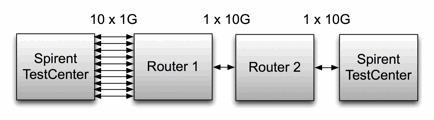
In the figure above, Router 1 on the left-hand side of the diagram represents a data-center device terminating many IPSec tunnels, while Router 2 on the right-hand side of the diagram represents multiple routers at remote sites.
In this test, the IPSec
tunnel endpoints are on the 10G Ethernet interfaces of both Routers 1 and 2. A
Cisco Catalyst 7600 between the two routers represents a next hop for both
routrs. The figure below shows the logical test bed.
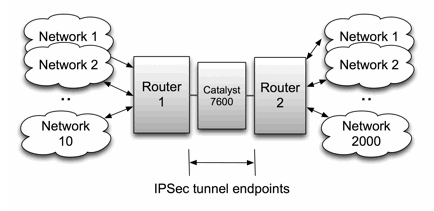
Appendix B at the end of this document spells out IP addressing details.
Router 1 must be configured with at least one subinterface on its 10G Ethernet interface and at least one subinterface on each of its gigabit Ethernet interfaces. In this test, we use only one subinterface on each of Router 1Ős physical interfaces, but we have preserved the addressing from previous tests to save on reconfiguration.
Router 2 must be configured with at least one subinterface on its 10G Ethernet interface facing Router 1 and at least 2001 subinterfaces on its Spirent TestCenter-facing 10G Ethernet interface. The Spirent TestCenter test instrument attached to router 2 will advertise a total of 2,001 networks via OSPF to router 2Ős gigabit Ethernet interfaces, with the first 2,000 networks representing a unique IPSec tunnel that router 2 must establish with router 1. Again, Appendix B lists IPv4 address assignments for this test.
OSPFv2 must be enabled on both routers, allowing both routers to learn of each otherŐs neworks.
For the purposes of this test, an IPSec ŇtunnelÓ means one IKE Phase 1 plus one pair of Phase 2 IPSec security associations (SAs).
Both routers must use the following parameters in all tunnel establishment attempts:
Phase 1 mode: Main mode
Phase 1 encryption algorithm: AES-256
Phase 1 hashing algorithm: SHA-1
Phase 1 Diffie-Hellman group: 2
Phase 1 life type, duration: time-based, 28,800 seconds
PRF: Not defined
Phase 2 mode: Quick mode
Phase 2 life type, duration: time-based, 28,800 seconds
Phase 2 PFS: enabled
Phase 2 encapsulation mode: tunnel mode
Phase 2 encryption algorithm: AES-256
Phase 2 message authentication algorithm: HMAC-SHA
4.4.3 Procedure
1. Using Spirent TestCenter, we offer bidirectional traffic between 2,000 pairs of subnets, establishing an IKE Phase 1/pair of IPSec Phase 2 tunnels for each. Test traffic shall consist of a stream of 64-byte frames offered at 20 percent of gigabit Ethernet line rate (29,760 fps).
2. We note the number of established tunnels. We may spot-check results by using a tap or span port and external protocol analyzer to verify the use of unique SPIs for each tunnel.
3. While encrypted and authenticated traffic continues to flow through 2,000 IPSec tunnels, we offer a bidirectional stream of 64-byte frames to and from a 2,001th network via Router 2. This traffic should not be encrypted, and the intended load should be high enough to consume all remaining bandwidth (80 percent of line rate).
4.4.4 Metrics
Maximum tunnels established
Forwarding rate for IPSec traffic
Forwarding rate for cleartext traffic
4.4.5 Reporting requirements
DUT configuration
DUT hardware and software version
TestCenter configuration
Test results
5 Change history
Version 2009011201
Title
Noted publication
Version 2009010201
Title
Specified publication date
Section 3.1.1
Added uRPF on all interfaces
Added two 103-line ACLs on all subinterfaces on both gigabit and 10G Ethernet interfaces
Section 4.1.2
Specificied area 1 NSSA totally stub for subinterfaces defined on gigabit Ethernet interfaces
Added N/P bit 3 (0x08) for area 1 options
Removed specification for MAC aging
Section 4.1.3
Specified totally stub NSSA LSAs
Section 4.2.2
Removed specification for MAC aging
Section 4.2.3
Corrected subinterface specifications to agree with configuration: Gi0/0/0.2001 to Gi1/0/4.2200
Sections 4.3.3, 4.3.4
Clarified that ESP and RP failover are separate tests
Sections 4.4.2, 4.4.3
Added Catalyst 7600 and moved IPSec tunnel endpoints to 10G interfaces of both ASRs
Version 2008120401
Title
Changed scheduled publication date to early 2009
Version 2008091601
Section 4.1.2
Changed Spirent TestCenter router priority from 2 to 0
Version 2008091501
Section 4.1.2
Changed DUT reference from erroneous ŇNexusÓ to ŇDUTÓ
Version 2008091201
Initial public release
Version 2008082901
Initial internal release
Appendix A: Test Bed Addressing, Sections 4.1-4.3
PHYSICAL INTERFACES --
OPTIONAL -- NO TEST TRAFFIC GOES HERE
|
Interface
type |
DUT
port |
DUT IP
address |
Spirent
TestCenter address |
Spirent
TestCenter port |
|
Te0/0/0 |
T1/1 |
10.0.1.1/24 |
10.0.1.2/24 |
Port11 |
|
Gi0/1/0 |
G1/1 |
10.0.2.1/24 |
10.0.2.2/24 |
Port1 |
|
Gi0/1/1 |
G1/2 |
10.0.3.1/24 |
10.0.3.2/24 |
Port2 |
|
Gi0/1/2 |
G1/3 |
10.0.4.1/24 |
10.0.4.2/24 |
Port3 |
|
Gi0/1/3 |
G1/4 |
10.0.5.1/24 |
10.0.5.2/24 |
Port4 |
|
Gi0/1/4 |
G1/5 |
10.0.6.1/24 |
10.0.6.2/24 |
Port5 |
|
Gi1/0/0 |
G1/6 |
10.0.7.1/24 |
10.0.7.2/24 |
Port6 |
|
Gi1/0/1 |
G1/7 |
10.0.8.1/24 |
10.0.8.2/24 |
Port7 |
|
Gi1/0/2 |
G1/8 |
10.0.9.1/24 |
10.0.9.2/24 |
Port8 |
|
Gi1/0/3 |
G1/9 |
10.0.10.1/24 |
10.0.10.2/24 |
Port9 |
|
Gi1/0/4 |
G1/10 |
10.0.11.1/24 |
10.0.11.2/24 |
Port10 |
LOGICAL SUBINTERFACES
USED BY TEST TRAFFIC
|
DUT
port |
VLAN
ID |
DUT
IP address |
Spirent
TestCenter address |
External
routes advertised (all /24) |
Number
of NSSA routes advertised (all /24) |
IPv4
multicast sources |
IPv4
multicast groups |
|
Te0/0/0.1 |
1001 |
10.1.1.1/24 |
10.1.1.2/24 |
12.0.0.0-13.212.190.0 |
None |
10.1.1.3-10.1.1.52 |
None |
|
Te0/0/0.2 |
1002 |
10.1.2.1/24 |
10.1.2.2/24 |
13.212.192.0-15.169.126.0 |
None |
None |
None |
|
Te0/0/0.3 |
1003 |
10.1.3.1/24 |
10.1.3.2/24 |
15.169.128.0-17.126.62.0 |
None |
None |
None |
|
Te0/0/0.4 |
1004 |
10.1.4.1/24 |
10.1.4.2/24 |
17.126.64.0-19.82.254.0 |
None |
None |
None |
|
Te0/0/0.5 |
1005 |
10.1.5.1/24 |
10.1.5.2/24 |
19.83.0.0-21.39.190.0 |
None |
None |
None |
|
Gi0/1/0.1 |
2001 |
10.2.1.1/24 |
10.2.1.2/24 |
None |
100 |
None |
225.0.0.1-225.0.0.200 |
|
Gi0/1/0.2 |
2002 |
10.2.2.1/24 |
10.2.2.2/24 |
None |
100 |
None |
225.0.0.1-225.0.0.200 |
|
Gi0/1/0.3 |
2003 |
10.2.3.1/24 |
10.2.3.2/24 |
None |
100 |
None |
225.0.0.1-225.0.0.200 |
|
Gi0/1/0.4 |
2004 |
10.2.4.1/24 |
10.2.4.2/24 |
None |
100 |
None |
225.0.0.1-225.0.0.200 |
|
Gi0/1/0.5 |
2005 |
10.2.5.1/24 |
10.2.5.2/24 |
None |
100 |
None |
225.0.0.1-225.0.0.200 |
|
Gi0/1/0.6 |
2006 |
10.2.6.1/24 |
10.2.6.2/24 |
None |
100 |
None |
225.0.0.1-225.0.0.200 |
|
Gi0/1/0.7 |
2007 |
10.2.7.1/24 |
10.2.7.2/24 |
None |
100 |
None |
225.0.0.1-225.0.0.200 |
|
Gi0/1/0.8 |
2008 |
10.2.8.1/24 |
10.2.8.2/24 |
None |
100 |
None |
225.0.0.1-225.0.0.200 |
|
Gi0/1/0.9 |
2009 |
10.2.9.1/24 |
10.2.9.2/24 |
None |
100 |
None |
225.0.0.1-225.0.0.200 |
|
Gi0/1/0.10 |
2010 |
10.2.10.1/24 |
10.2.10.2/24 |
None |
100 |
None |
225.0.0.1-225.0.0.200 |
|
Gi0/1/0.11 |
2011 |
10.2.11.1/24 |
10.2.11.2/24 |
None |
100 |
None |
225.0.0.1-225.0.0.200 |
|
Gi0/1/0.12 |
2012 |
10.2.12.1/24 |
10.2.12.2/24 |
None |
100 |
None |
225.0.0.1-225.0.0.200 |
|
Gi0/1/0.13 |
2013 |
10.2.13.1/24 |
10.2.13.2/24 |
None |
100 |
None |
225.0.0.1-225.0.0.200 |
|
Gi0/1/0.14 |
2014 |
10.2.14.1/24 |
10.2.14.2/24 |
None |
100 |
None |
225.0.0.1-225.0.0.200 |
|
Gi0/1/0.15 |
2015 |
10.2.15.1/24 |
10.2.15.2/24 |
None |
100 |
None |
225.0.0.1-225.0.0.200 |
|
Gi0/1/0.16 |
2016 |
10.2.16.1/24 |
10.2.16.2/24 |
None |
100 |
None |
225.0.0.1-225.0.0.200 |
|
Gi0/1/0.17 |
2017 |
10.2.17.1/24 |
10.2.17.2/24 |
None |
100 |
None |
225.0.0.1-225.0.0.200 |
|
Gi0/1/0.18 |
2018 |
10.2.18.1/24 |
10.2.18.2/24 |
None |
100 |
None |
225.0.0.1-225.0.0.200 |
|
Gi0/1/0.19 |
2019 |
10.2.19.1/24 |
10.2.19.2/24 |
None |
100 |
None |
225.0.0.1-225.0.0.200 |
|
Gi0/1/0.20 |
2020 |
10.2.20.1/24 |
10.2.20.2/24 |
None |
100 |
None |
225.0.0.1-225.0.0.200 |
|
Gi0/1/1.1 |
2021 |
10.3.1.1/24 |
10.3.1.2/24 |
None |
100 |
None |
225.0.0.1-225.0.0.200 |
|
Gi0/1/1.2 |
2022 |
10.3.2.1/24 |
10.3.2.2/24 |
None |
100 |
None |
225.0.0.1-225.0.0.200 |
|
Gi0/1/1.3 |
2023 |
10.3.3.1/24 |
10.3.3.2/24 |
None |
100 |
None |
225.0.0.1-225.0.0.200 |
|
Gi0/1/1.4 |
2024 |
10.3.4.1/24 |
10.3.4.2/24 |
None |
100 |
None |
225.0.0.1-225.0.0.200 |
|
Gi0/1/1.5 |
2025 |
10.3.5.1/24 |
10.3.5.2/24 |
None |
100 |
None |
225.0.0.1-225.0.0.200 |
|
Gi0/1/1.6 |
2026 |
10.3.6.1/24 |
10.3.6.2/24 |
None |
100 |
None |
225.0.0.1-225.0.0.200 |
|
Gi0/1/1.7 |
2027 |
10.3.7.1/24 |
10.3.7.2/24 |
None |
100 |
None |
225.0.0.1-225.0.0.200 |
|
Gi0/1/1.8 |
2028 |
10.3.8.1/24 |
10.3.8.2/24 |
None |
100 |
None |
225.0.0.1-225.0.0.200 |
|
Gi0/1/1.9 |
2029 |
10.3.9.1/24 |
10.3.9.2/24 |
None |
100 |
None |
225.0.0.1-225.0.0.200 |
|
Gi0/1/1.10 |
2030 |
10.3.10.1/24 |
10.3.10.2/24 |
None |
100 |
None |
225.0.0.1-225.0.0.200 |
|
Gi0/1/1.11 |
2031 |
10.3.11.1/24 |
10.3.11.2/24 |
None |
100 |
None |
225.0.0.1-225.0.0.200 |
|
Gi0/1/1.12 |
2032 |
10.3.12.1/24 |
10.3.12.2/24 |
None |
100 |
None |
225.0.0.1-225.0.0.200 |
|
Gi0/1/1.13 |
2033 |
10.3.13.1/24 |
10.3.13.2/24 |
None |
100 |
None |
225.0.0.1-225.0.0.200 |
|
Gi0/1/1.14 |
2034 |
10.3.14.1/24 |
10.3.14.2/24 |
None |
100 |
None |
225.0.0.1-225.0.0.200 |
|
Gi0/1/1.15 |
2035 |
10.3.15.1/24 |
10.3.15.2/24 |
None |
100 |
None |
225.0.0.1-225.0.0.200 |
|
Gi0/1/1.16 |
2036 |
10.3.16.1/24 |
10.3.16.2/24 |
None |
100 |
None |
225.0.0.1-225.0.0.200 |
|
Gi0/1/1.17 |
2037 |
10.3.17.1/24 |
10.3.17.2/24 |
None |
100 |
None |
225.0.0.1-225.0.0.200 |
|
Gi0/1/1.18 |
2038 |
10.3.18.1/24 |
10.3.18.2/24 |
None |
100 |
None |
225.0.0.1-225.0.0.200 |
|
Gi0/1/1.19 |
2039 |
10.3.19.1/24 |
10.3.19.2/24 |
None |
100 |
None |
225.0.0.1-225.0.0.200 |
|
Gi0/1/1.20 |
2040 |
10.3.20.1/24 |
10.3.20.2/24 |
None |
100 |
None |
225.0.0.1-225.0.0.200 |
|
Gi0/1/2.1 |
2041 |
10.4.1.1/24 |
10.4.1.2/24 |
None |
100 |
None |
225.0.0.1-225.0.0.200 |
|
Gi0/1/2.2 |
2042 |
10.4.2.1/24 |
10.4.2.2/24 |
None |
100 |
None |
225.0.0.1-225.0.0.200 |
|
Gi0/1/2.3 |
2043 |
10.4.3.1/24 |
10.4.3.2/24 |
None |
100 |
None |
225.0.0.1-225.0.0.200 |
|
Gi0/1/2.4 |
2044 |
10.4.4.1/24 |
10.4.4.2/24 |
None |
100 |
None |
225.0.0.1-225.0.0.200 |
|
Gi0/1/2.5 |
2045 |
10.4.5.1/24 |
10.4.5.2/24 |
None |
100 |
None |
225.0.0.1-225.0.0.200 |
|
Gi0/1/2.6 |
2046 |
10.4.6.1/24 |
10.4.6.2/24 |
None |
100 |
None |
225.0.0.1-225.0.0.200 |
|
Gi0/1/2.7 |
2047 |
10.4.7.1/24 |
10.4.7.2/24 |
None |
100 |
None |
225.0.0.1-225.0.0.200 |
|
Gi0/1/2.8 |
2048 |
10.4.8.1/24 |
10.4.8.2/24 |
None |
100 |
None |
225.0.0.1-225.0.0.200 |
|
Gi0/1/2.9 |
2049 |
10.4.9.1/24 |
10.4.9.2/24 |
None |
100 |
None |
225.0.0.1-225.0.0.200 |
|
Gi0/1/2.10 |
2050 |
10.4.10.1/24 |
10.4.10.2/24 |
None |
100 |
None |
225.0.0.1-225.0.0.200 |
|
Gi0/1/2.11 |
2051 |
10.4.11.1/24 |
10.4.11.2/24 |
None |
100 |
None |
225.0.0.1-225.0.0.200 |
|
Gi0/1/2.12 |
2052 |
10.4.12.1/24 |
10.4.12.2/24 |
None |
100 |
None |
225.0.0.1-225.0.0.200 |
|
Gi0/1/2.13 |
2053 |
10.4.13.1/24 |
10.4.13.2/24 |
None |
100 |
None |
225.0.0.1-225.0.0.200 |
|
Gi0/1/2.14 |
2054 |
10.4.14.1/24 |
10.4.14.2/24 |
None |
100 |
None |
225.0.0.1-225.0.0.200 |
|
Gi0/1/2.15 |
2055 |
10.4.15.1/24 |
10.4.15.2/24 |
None |
100 |
None |
225.0.0.1-225.0.0.200 |
|
Gi0/1/2.16 |
2056 |
10.4.16.1/24 |
10.4.16.2/24 |
None |
100 |
None |
225.0.0.1-225.0.0.200 |
|
Gi0/1/2.17 |
2057 |
10.4.17.1/24 |
10.4.17.2/24 |
None |
100 |
None |
225.0.0.1-225.0.0.200 |
|
Gi0/1/2.18 |
2058 |
10.4.18.1/24 |
10.4.18.2/24 |
None |
100 |
None |
225.0.0.1-225.0.0.200 |
|
Gi0/1/2.19 |
2059 |
10.4.19.1/24 |
10.4.19.2/24 |
None |
100 |
None |
225.0.0.1-225.0.0.200 |
|
Gi0/1/2.20 |
2060 |
10.4.20.1/24 |
10.4.20.2/24 |
None |
100 |
None |
225.0.0.1-225.0.0.200 |
|
Gi0/1/3.1 |
2061 |
10.5.1.1/24 |
10.5.1.2/24 |
None |
100 |
None |
225.0.0.1-225.0.0.200 |
|
Gi0/1/3.2 |
2062 |
10.5.2.1/24 |
10.5.2.2/24 |
None |
100 |
None |
225.0.0.1-225.0.0.200 |
|
Gi0/1/3.3 |
2063 |
10.5.3.1/24 |
10.5.3.2/24 |
None |
100 |
None |
225.0.0.1-225.0.0.200 |
|
Gi0/1/3.4 |
2064 |
10.5.4.1/24 |
10.5.4.2/24 |
None |
100 |
None |
225.0.0.1-225.0.0.200 |
|
Gi0/1/3.5 |
2065 |
10.5.5.1/24 |
10.5.5.2/24 |
None |
100 |
None |
225.0.0.1-225.0.0.200 |
|
Gi0/1/3.6 |
2066 |
10.5.6.1/24 |
10.5.6.2/24 |
None |
100 |
None |
225.0.0.1-225.0.0.200 |
|
Gi0/1/3.7 |
2067 |
10.5.7.1/24 |
10.5.7.2/24 |
None |
100 |
None |
225.0.0.1-225.0.0.200 |
|
Gi0/1/3.8 |
2068 |
10.5.8.1/24 |
10.5.8.2/24 |
None |
100 |
None |
225.0.0.1-225.0.0.200 |
|
Gi0/1/3.9 |
2069 |
10.5.9.1/24 |
10.5.9.2/24 |
None |
100 |
None |
225.0.0.1-225.0.0.200 |
|
Gi0/1/3.10 |
2070 |
10.5.10.1/24 |
10.5.10.2/24 |
None |
100 |
None |
225.0.0.1-225.0.0.200 |
|
Gi0/1/3.11 |
2071 |
10.5.11.1/24 |
10.5.11.2/24 |
None |
100 |
None |
225.0.0.1-225.0.0.200 |
|
Gi0/1/3.12 |
2072 |
10.5.12.1/24 |
10.5.12.2/24 |
None |
100 |
None |
225.0.0.1-225.0.0.200 |
|
Gi0/1/3.13 |
2073 |
10.5.13.1/24 |
10.5.13.2/24 |
None |
100 |
None |
225.0.0.1-225.0.0.200 |
|
Gi0/1/3.14 |
2074 |
10.5.14.1/24 |
10.5.14.2/24 |
None |
100 |
None |
225.0.0.1-225.0.0.200 |
|
Gi0/1/3.15 |
2075 |
10.5.15.1/24 |
10.5.15.2/24 |
None |
100 |
None |
225.0.0.1-225.0.0.200 |
|
Gi0/1/3.16 |
2076 |
10.5.16.1/24 |
10.5.16.2/24 |
None |
100 |
None |
225.0.0.1-225.0.0.200 |
|
Gi0/1/3.17 |
2077 |
10.5.17.1/24 |
10.5.17.2/24 |
None |
100 |
None |
225.0.0.1-225.0.0.200 |
|
Gi0/1/3.18 |
2078 |
10.5.18.1/24 |
10.5.18.2/24 |
None |
100 |
None |
225.0.0.1-225.0.0.200 |
|
Gi0/1/3.19 |
2079 |
10.5.19.1/24 |
10.5.19.2/24 |
None |
100 |
None |
225.0.0.1-225.0.0.200 |
|
Gi0/1/3.20 |
2080 |
10.5.20.1/24 |
10.5.20.2/24 |
None |
100 |
None |
225.0.0.1-225.0.0.200 |
|
Gi0/1/4.1 |
2081 |
10.6.1.1/24 |
10.6.1.2/24 |
None |
100 |
None |
225.0.0.1-225.0.0.200 |
|
Gi0/1/4.2 |
2082 |
10.6.2.1/24 |
10.6.2.2/24 |
None |
100 |
None |
225.0.0.1-225.0.0.200 |
|
Gi0/1/4.3 |
2083 |
10.6.3.1/24 |
10.6.3.2/24 |
None |
100 |
None |
225.0.0.1-225.0.0.200 |
|
Gi0/1/4.4 |
2084 |
10.6.4.1/24 |
10.6.4.2/24 |
None |
100 |
None |
225.0.0.1-225.0.0.200 |
|
Gi0/1/4.5 |
2085 |
10.6.5.1/24 |
10.6.5.2/24 |
None |
100 |
None |
225.0.0.1-225.0.0.200 |
|
Gi0/1/4.6 |
2086 |
10.6.6.1/24 |
10.6.6.2/24 |
None |
100 |
None |
225.0.0.1-225.0.0.200 |
|
Gi0/1/4.7 |
2087 |
10.6.7.1/24 |
10.6.7.2/24 |
None |
100 |
None |
225.0.0.1-225.0.0.200 |
|
Gi0/1/4.8 |
2088 |
10.6.8.1/24 |
10.6.8.2/24 |
None |
100 |
None |
225.0.0.1-225.0.0.200 |
|
Gi0/1/4.9 |
2089 |
10.6.9.1/24 |
10.6.9.2/24 |
None |
100 |
None |
225.0.0.1-225.0.0.200 |
|
Gi0/1/4.10 |
2090 |
10.6.10.1/24 |
10.6.10.2/24 |
None |
100 |
None |
225.0.0.1-225.0.0.200 |
|
Gi0/1/4.11 |
2091 |
10.6.11.1/24 |
10.6.11.2/24 |
None |
100 |
None |
225.0.0.1-225.0.0.200 |
|
Gi0/1/4.12 |
2092 |
10.6.12.1/24 |
10.6.12.2/24 |
None |
100 |
None |
225.0.0.1-225.0.0.200 |
|
Gi0/1/4.13 |
2093 |
10.6.13.1/24 |
10.6.13.2/24 |
None |
100 |
None |
225.0.0.1-225.0.0.200 |
|
Gi0/1/4.14 |
2094 |
10.6.14.1/24 |
10.6.14.2/24 |
None |
100 |
None |
225.0.0.1-225.0.0.200 |
|
Gi0/1/4.15 |
2095 |
10.6.15.1/24 |
10.6.15.2/24 |
None |
100 |
None |
225.0.0.1-225.0.0.200 |
|
Gi0/1/4.16 |
2096 |
10.6.16.1/24 |
10.6.16.2/24 |
None |
100 |
None |
225.0.0.1-225.0.0.200 |
|
Gi0/1/4.17 |
2097 |
10.6.17.1/24 |
10.6.17.2/24 |
None |
100 |
None |
225.0.0.1-225.0.0.200 |
|
Gi0/1/4.18 |
2098 |
10.6.18.1/24 |
10.6.18.2/24 |
None |
100 |
None |
225.0.0.1-225.0.0.200 |
|
Gi0/1/4.19 |
2099 |
10.6.19.1/24 |
10.6.19.2/24 |
None |
100 |
None |
225.0.0.1-225.0.0.200 |
|
Gi0/1/4.20 |
2100 |
10.6.20.1/24 |
10.6.20.2/24 |
None |
100 |
None |
225.0.0.1-225.0.0.200 |
|
Gi1/0/0.1 |
2101 |
10.7.1.1/24 |
10.7.1.2/24 |
None |
100 |
None |
225.0.0.1-225.0.0.200 |
|
Gi1/0/0.2 |
2102 |
10.7.2.1/24 |
10.7.2.2/24 |
None |
100 |
None |
225.0.0.1-225.0.0.200 |
|
Gi1/0/0.3 |
2103 |
10.7.3.1/24 |
10.7.3.2/24 |
None |
100 |
None |
225.0.0.1-225.0.0.200 |
|
Gi1/0/0.4 |
2104 |
10.7.4.1/24 |
10.7.4.2/24 |
None |
100 |
None |
225.0.0.1-225.0.0.200 |
|
Gi1/0/0.5 |
2105 |
10.7.5.1/24 |
10.7.5.2/24 |
None |
100 |
None |
225.0.0.1-225.0.0.200 |
|
Gi1/0/0.6 |
2106 |
10.7.6.1/24 |
10.7.6.2/24 |
None |
100 |
None |
225.0.0.1-225.0.0.200 |
|
Gi1/0/0.7 |
2107 |
10.7.7.1/24 |
10.7.7.2/24 |
None |
100 |
None |
225.0.0.1-225.0.0.200 |
|
Gi1/0/0.8 |
2108 |
10.7.8.1/24 |
10.7.8.2/24 |
None |
100 |
None |
225.0.0.1-225.0.0.200 |
|
Gi1/0/0.9 |
2109 |
10.7.9.1/24 |
10.7.9.2/24 |
None |
100 |
None |
225.0.0.1-225.0.0.200 |
|
Gi1/0/0.10 |
2110 |
10.7.10.1/24 |
10.7.10.2/24 |
None |
100 |
None |
225.0.0.1-225.0.0.200 |
|
Gi1/0/0.11 |
2111 |
10.7.11.1/24 |
10.7.11.2/24 |
None |
100 |
None |
225.0.0.1-225.0.0.200 |
|
Gi1/0/0.12 |
2112 |
10.7.12.1/24 |
10.7.12.2/24 |
None |
100 |
None |
225.0.0.1-225.0.0.200 |
|
Gi1/0/0.13 |
2113 |
10.7.13.1/24 |
10.7.13.2/24 |
None |
100 |
None |
225.0.0.1-225.0.0.200 |
|
Gi1/0/0.14 |
2114 |
10.7.14.1/24 |
10.7.14.2/24 |
None |
100 |
None |
225.0.0.1-225.0.0.200 |
|
Gi1/0/0.15 |
2115 |
10.7.15.1/24 |
10.7.15.2/24 |
None |
100 |
None |
225.0.0.1-225.0.0.200 |
|
Gi1/0/0.16 |
2116 |
10.7.16.1/24 |
10.7.16.2/24 |
None |
100 |
None |
225.0.0.1-225.0.0.200 |
|
Gi1/0/0.17 |
2117 |
10.7.17.1/24 |
10.7.17.2/24 |
None |
100 |
None |
225.0.0.1-225.0.0.200 |
|
Gi1/0/0.18 |
2118 |
10.7.18.1/24 |
10.7.18.2/24 |
None |
100 |
None |
225.0.0.1-225.0.0.200 |
|
Gi1/0/0.19 |
2119 |
10.7.19.1/24 |
10.7.19.2/24 |
None |
100 |
None |
225.0.0.1-225.0.0.200 |
|
Gi1/0/0.20 |
2120 |
10.7.20.1/24 |
10.7.20.2/24 |
None |
100 |
None |
225.0.0.1-225.0.0.200 |
|
Gi1/0/1.1 |
2121 |
10.8.1.1/24 |
10.8.1.2/24 |
None |
100 |
None |
225.0.0.1-225.0.0.200 |
|
Gi1/0/1.2 |
2122 |
10.8.2.1/24 |
10.8.2.2/24 |
None |
100 |
None |
225.0.0.1-225.0.0.200 |
|
Gi1/0/1.3 |
2123 |
10.8.3.1/24 |
10.8.3.2/24 |
None |
100 |
None |
225.0.0.1-225.0.0.200 |
|
Gi1/0/1.4 |
2124 |
10.8.4.1/24 |
10.8.4.2/24 |
None |
100 |
None |
225.0.0.1-225.0.0.200 |
|
Gi1/0/1.5 |
2125 |
10.8.5.1/24 |
10.8.5.2/24 |
None |
100 |
None |
225.0.0.1-225.0.0.200 |
|
Gi1/0/1.6 |
2126 |
10.8.6.1/24 |
10.8.6.2/24 |
None |
100 |
None |
225.0.0.1-225.0.0.200 |
|
Gi1/0/1.7 |
2127 |
10.8.7.1/24 |
10.8.7.2/24 |
None |
100 |
None |
225.0.0.1-225.0.0.200 |
|
Gi1/0/1.8 |
2128 |
10.8.8.1/24 |
10.8.8.2/24 |
None |
100 |
None |
225.0.0.1-225.0.0.200 |
|
Gi1/0/1.9 |
2129 |
10.8.9.1/24 |
10.8.9.2/24 |
None |
100 |
None |
225.0.0.1-225.0.0.200 |
|
Gi1/0/1.10 |
2130 |
10.8.10.1/24 |
10.8.10.2/24 |
None |
100 |
None |
225.0.0.1-225.0.0.200 |
|
Gi1/0/1.11 |
2131 |
10.8.11.1/24 |
10.8.11.2/24 |
None |
100 |
None |
225.0.0.1-225.0.0.200 |
|
Gi1/0/1.12 |
2132 |
10.8.12.1/24 |
10.8.12.2/24 |
None |
100 |
None |
225.0.0.1-225.0.0.200 |
|
Gi1/0/1.13 |
2133 |
10.8.13.1/24 |
10.8.13.2/24 |
None |
100 |
None |
225.0.0.1-225.0.0.200 |
|
Gi1/0/1.14 |
2134 |
10.8.14.1/24 |
10.8.14.2/24 |
None |
100 |
None |
225.0.0.1-225.0.0.200 |
|
Gi1/0/1.15 |
2135 |
10.8.15.1/24 |
10.8.15.2/24 |
None |
100 |
None |
225.0.0.1-225.0.0.200 |
|
Gi1/0/1.16 |
2136 |
10.8.16.1/24 |
10.8.16.2/24 |
None |
100 |
None |
225.0.0.1-225.0.0.200 |
|
Gi1/0/1.17 |
2137 |
10.8.17.1/24 |
10.8.17.2/24 |
None |
100 |
None |
225.0.0.1-225.0.0.200 |
|
Gi1/0/1.18 |
2138 |
10.8.18.1/24 |
10.8.18.2/24 |
None |
100 |
None |
225.0.0.1-225.0.0.200 |
|
Gi1/0/1.19 |
2139 |
10.8.19.1/24 |
10.8.19.2/24 |
None |
100 |
None |
225.0.0.1-225.0.0.200 |
|
Gi1/0/1.20 |
2140 |
10.8.20.1/24 |
10.8.20.2/24 |
None |
100 |
None |
225.0.0.1-225.0.0.200 |
|
Gi1/0/2.1 |
2141 |
10.9.1.1/24 |
10.9.1.2/24 |
None |
100 |
None |
225.0.0.1-225.0.0.200 |
|
Gi1/0/2.2 |
2142 |
10.9.2.1/24 |
10.9.2.2/24 |
None |
100 |
None |
225.0.0.1-225.0.0.200 |
|
Gi1/0/2.3 |
2143 |
10.9.3.1/24 |
10.9.3.2/24 |
None |
100 |
None |
225.0.0.1-225.0.0.200 |
|
Gi1/0/2.4 |
2144 |
10.9.4.1/24 |
10.9.4.2/24 |
None |
100 |
None |
225.0.0.1-225.0.0.200 |
|
Gi1/0/2.5 |
2145 |
10.9.5.1/24 |
10.9.5.2/24 |
None |
100 |
None |
225.0.0.1-225.0.0.200 |
|
Gi1/0/2.6 |
2146 |
10.9.6.1/24 |
10.9.6.2/24 |
None |
100 |
None |
225.0.0.1-225.0.0.200 |
|
Gi1/0/2.7 |
2147 |
10.9.7.1/24 |
10.9.7.2/24 |
None |
100 |
None |
225.0.0.1-225.0.0.200 |
|
Gi1/0/2.8 |
2148 |
10.9.8.1/24 |
10.9.8.2/24 |
None |
100 |
None |
225.0.0.1-225.0.0.200 |
|
Gi1/0/2.9 |
2149 |
10.9.9.1/24 |
10.9.9.2/24 |
None |
100 |
None |
225.0.0.1-225.0.0.200 |
|
Gi1/0/2.10 |
2150 |
10.9.10.1/24 |
10.9.10.2/24 |
None |
100 |
None |
225.0.0.1-225.0.0.200 |
|
Gi1/0/2.11 |
2151 |
10.9.11.1/24 |
10.9.11.2/24 |
None |
100 |
None |
225.0.0.1-225.0.0.200 |
|
Gi1/0/2.12 |
2152 |
10.9.12.1/24 |
10.9.12.2/24 |
None |
100 |
None |
225.0.0.1-225.0.0.200 |
|
Gi1/0/2.13 |
2153 |
10.9.13.1/24 |
10.9.13.2/24 |
None |
100 |
None |
225.0.0.1-225.0.0.200 |
|
Gi1/0/2.14 |
2154 |
10.9.14.1/24 |
10.9.14.2/24 |
None |
100 |
None |
225.0.0.1-225.0.0.200 |
|
Gi1/0/2.15 |
2155 |
10.9.15.1/24 |
10.9.15.2/24 |
None |
100 |
None |
225.0.0.1-225.0.0.200 |
|
Gi1/0/2.16 |
2156 |
10.9.16.1/24 |
10.9.16.2/24 |
None |
100 |
None |
225.0.0.1-225.0.0.200 |
|
Gi1/0/2.17 |
2157 |
10.9.17.1/24 |
10.9.17.2/24 |
None |
100 |
None |
225.0.0.1-225.0.0.200 |
|
Gi1/0/2.18 |
2158 |
10.9.18.1/24 |
10.9.18.2/24 |
None |
100 |
None |
225.0.0.1-225.0.0.200 |
|
Gi1/0/2.19 |
2159 |
10.9.19.1/24 |
10.9.19.2/24 |
None |
100 |
None |
225.0.0.1-225.0.0.200 |
|
Gi1/0/2.20 |
2160 |
10.9.20.1/24 |
10.9.20.2/24 |
None |
100 |
None |
225.0.0.1-225.0.0.200 |
|
Gi1/0/3.1 |
2161 |
10.10.1.1/24 |
10.10.1.2/24 |
None |
100 |
None |
225.0.0.1-225.0.0.200 |
|
Gi1/0/3.2 |
2162 |
10.10.2.1/24 |
10.10.2.2/24 |
None |
100 |
None |
225.0.0.1-225.0.0.200 |
|
Gi1/0/3.3 |
2163 |
10.10.3.1/24 |
10.10.3.2/24 |
None |
100 |
None |
225.0.0.1-225.0.0.200 |
|
Gi1/0/3.4 |
2164 |
10.10.4.1/24 |
10.10.4.2/24 |
None |
100 |
None |
225.0.0.1-225.0.0.200 |
|
Gi1/0/3.5 |
2165 |
10.10.5.1/24 |
10.10.5.2/24 |
None |
100 |
None |
225.0.0.1-225.0.0.200 |
|
Gi1/0/3.6 |
2166 |
10.10.6.1/24 |
10.10.6.2/24 |
None |
100 |
None |
225.0.0.1-225.0.0.200 |
|
Gi1/0/3.7 |
2167 |
10.10.7.1/24 |
10.10.7.2/24 |
None |
100 |
None |
225.0.0.1-225.0.0.200 |
|
Gi1/0/3.8 |
2168 |
10.10.8.1/24 |
10.10.8.2/24 |
None |
100 |
None |
225.0.0.1-225.0.0.200 |
|
Gi1/0/3.9 |
2169 |
10.10.9.1/24 |
10.10.9.2/24 |
None |
100 |
None |
225.0.0.1-225.0.0.200 |
|
Gi1/0/3.10 |
2170 |
10.10.10.1/24 |
10.10.10.2/24 |
None |
100 |
None |
225.0.0.1-225.0.0.200 |
|
Gi1/0/3.11 |
2171 |
10.10.11.1/24 |
10.10.11.2/24 |
None |
100 |
None |
225.0.0.1-225.0.0.200 |
|
Gi1/0/3.12 |
2172 |
10.10.12.1/24 |
10.10.12.2/24 |
None |
100 |
None |
225.0.0.1-225.0.0.200 |
|
Gi1/0/3.13 |
2173 |
10.10.13.1/24 |
10.10.13.2/24 |
None |
100 |
None |
225.0.0.1-225.0.0.200 |
|
Gi1/0/3.14 |
2174 |
10.10.14.1/24 |
10.10.14.2/24 |
None |
100 |
None |
225.0.0.1-225.0.0.200 |
|
Gi1/0/3.15 |
2175 |
10.10.15.1/24 |
10.10.15.2/24 |
None |
100 |
None |
225.0.0.1-225.0.0.200 |
|
Gi1/0/3.16 |
2176 |
10.10.16.1/24 |
10.10.16.2/24 |
None |
100 |
None |
225.0.0.1-225.0.0.200 |
|
Gi1/0/3.17 |
2177 |
10.10.17.1/24 |
10.10.17.2/24 |
None |
100 |
None |
225.0.0.1-225.0.0.200 |
|
Gi1/0/3.18 |
2178 |
10.10.18.1/24 |
10.10.18.2/24 |
None |
100 |
None |
225.0.0.1-225.0.0.200 |
|
Gi1/0/3.19 |
2179 |
10.10.19.1/24 |
10.10.19.2/24 |
None |
100 |
None |
225.0.0.1-225.0.0.200 |
|
Gi1/0/3.20 |
2180 |
10.10.20.1/24 |
10.10.20.2/24 |
None |
100 |
None |
225.0.0.1-225.0.0.200 |
|
Gi1/0/4.1 |
2181 |
10.11.1.1/24 |
10.11.1.2/24 |
None |
100 |
None |
225.0.0.1-225.0.0.200 |
|
Gi1/0/4.2 |
2182 |
10.11.2.1/24 |
10.11.2.2/24 |
None |
100 |
None |
225.0.0.1-225.0.0.200 |
|
Gi1/0/4.3 |
2183 |
10.11.3.1/24 |
10.11.3.2/24 |
None |
100 |
None |
225.0.0.1-225.0.0.200 |
|
Gi1/0/4.4 |
2184 |
10.11.4.1/24 |
10.11.4.2/24 |
None |
100 |
None |
225.0.0.1-225.0.0.200 |
|
Gi1/0/4.5 |
2185 |
10.11.5.1/24 |
10.11.5.2/24 |
None |
100 |
None |
225.0.0.1-225.0.0.200 |
|
Gi1/0/4.6 |
2186 |
10.11.6.1/24 |
10.11.6.2/24 |
None |
100 |
None |
225.0.0.1-225.0.0.200 |
|
Gi1/0/4.7 |
2187 |
10.11.7.1/24 |
10.11.7.2/24 |
None |
100 |
None |
225.0.0.1-225.0.0.200 |
|
Gi1/0/4.8 |
2188 |
10.11.8.1/24 |
10.11.8.2/24 |
None |
100 |
None |
225.0.0.1-225.0.0.200 |
|
Gi1/0/4.9 |
2189 |
10.11.9.1/24 |
10.11.9.2/24 |
None |
100 |
None |
225.0.0.1-225.0.0.200 |
|
Gi1/0/4.10 |
2190 |
10.11.10.1/24 |
10.11.10.2/24 |
None |
100 |
None |
225.0.0.1-225.0.0.200 |
|
Gi1/0/4.11 |
2191 |
10.11.11.1/24 |
10.11.11.2/24 |
None |
100 |
None |
225.0.0.1-225.0.0.200 |
|
Gi1/0/4.12 |
2192 |
10.11.12.1/24 |
10.11.12.2/24 |
None |
100 |
None |
225.0.0.1-225.0.0.200 |
|
Gi1/0/4.13 |
2193 |
10.11.13.1/24 |
10.11.13.2/24 |
None |
100 |
None |
225.0.0.1-225.0.0.200 |
|
Gi1/0/4.14 |
2194 |
10.11.14.1/24 |
10.11.14.2/24 |
None |
100 |
None |
225.0.0.1-225.0.0.200 |
|
Gi1/0/4.15 |
2195 |
10.11.15.1/24 |
10.11.15.2/24 |
None |
100 |
None |
225.0.0.1-225.0.0.200 |
|
Gi1/0/4.16 |
2196 |
10.11.16.1/24 |
10.11.16.2/24 |
None |
100 |
None |
225.0.0.1-225.0.0.200 |
|
Gi1/0/4.17 |
2197 |
10.11.17.1/24 |
10.11.17.2/24 |
None |
100 |
None |
225.0.0.1-225.0.0.200 |
|
Gi1/0/4.18 |
2198 |
10.11.18.1/24 |
10.11.18.2/24 |
None |
100 |
None |
225.0.0.1-225.0.0.200 |
|
Gi1/0/4.19 |
2199 |
10.11.19.1/24 |
10.11.19.2/24 |
None |
100 |
None |
225.0.0.1-225.0.0.200 |
|
Gi1/0/4.20 |
2200 |
10.11.20.1/24 |
10.11.20.2/24 |
None |
100 |
None |
225.0.0.1-225.0.0.200 |
Appendix B: Test Bed Addressing, Section 4.4
PHYSICAL INTERFACES --
OPTIONAL -- NO TEST TRAFFIC GOES HERE
|
Router
number |
Interface
type |
DUT
port |
DUT IP
address |
Spirent
TestCenter address |
Spirent
TestCenter port |
|
1 |
10GE |
Te0/0/0 |
10.0.1.1/24 |
None |
None |
|
1 |
1GE |
Gi0/1/0 |
10.0.2.1/24 |
10.0.2.2/24 |
Port1 |
|
1 |
1GE |
Gi0/1/1 |
10.0.3.1/24 |
10.0.3.2/24 |
Port2 |
|
1 |
1GE |
Gi0/1/2 |
10.0.4.1/24 |
10.0.4.2/24 |
Port3 |
|
1 |
1GE |
Gi0/1/3 |
10.0.5.1/24 |
10.0.5.2/24 |
Port4 |
|
1 |
1GE |
Gi0/1/4 |
10.0.6.1/24 |
10.0.6.2/24 |
Port5 |
|
1 |
1GE |
Gi1/0/0 |
10.0.7.1/24 |
10.0.7.2/24 |
Port6 |
|
1 |
1GE |
Gi1/0/1 |
10.0.8.1/24 |
10.0.8.2/24 |
Port7 |
|
1 |
1GE |
Gi1/0/2 |
10.0.9.1/24 |
10.0.9.2/24 |
Port8 |
|
1 |
1GE |
Gi1/0/3 |
10.0.10.1/24 |
10.0.10.2/24 |
Port9 |
|
1 |
1GE |
Gi1/0/4 |
10.0.11.1/24 |
10.0.11.2/24 |
Port10 |
|
2 |
10GE |
Te0/0/0 |
10.0.1.2/24 |
None |
None |
|
2 |
10GE |
Te0/1/0 |
11.0.2.1/24 |
11.0.2.2/24 |
Port11 |
LOGICAL SUBINTERFACES
USED BY TEST TRAFFIC
|
Router
number |
DUT
port |
VLAN
ID |
DUT
IP address |
Spirent
TestCenter address |
|
1 |
Te0/0/0.1 |
1001 |
10.1.1.1/24 |
None |
|
1 |
Gi0/1/0.1 |
2001 |
10.2.1.1/24 |
10.2.1.2/24 |
|
1 |
Gi0/1/1.1 |
2021 |
10.3.2.1/24 |
10.3.2.2/24 |
|
1 |
Gi0/1/2.1 |
2041 |
10.4.3.1/24 |
10.4.3.2/24 |
|
1 |
Gi0/1/3.1 |
2061 |
10.5.1.1/24 |
10.5.1.2/24 |
|
1 |
Gi0/1/4.1 |
2081 |
10.6.1.1/24 |
10.6.1.2/24 |
|
1 |
Gi1/0/0.1 |
2101 |
10.7.1.1/24 |
10.7.1.2/24 |
|
1 |
Gi1/0/1.1 |
2121 |
10.8.1.1/24 |
10.8.1.2/24 |
|
1 |
Gi1/0/2.1 |
2141 |
10.9.1.1/24 |
10.9.1.2/24 |
|
1 |
Gi1/0/3.1 |
2161 |
10.10.1.1/24 |
10.10.1.2/24 |
|
1 |
Gi1/0/4.1 |
2181 |
10.11.1.1/24 |
10.11.1.2/24 |
|
2 |
Te0/0/0.1 |
1001 |
10.1.1.2/24 |
None |
|
2 |
Te0/1/0.1 |
2001 |
11.1.1.1/24 |
11.1.1.2/24 |
|
2 |
Te0/1/0.2 |
2002 |
11.1.2.1/24 |
11.1.2.2/24 |
|
2 |
Te0/1/0.3 |
2003 |
11.1.3.1/24 |
11.1.3.2/24 |
|
2 |
.. |
.. |
.. |
.. |
|
2 |
Te0/1/0.2001 |
4001 |
11.8.209.1/24 |
11.8.209.2/24 |